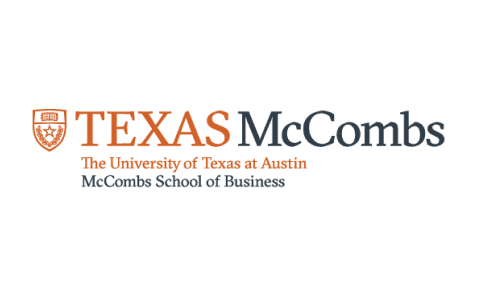Docker Swarm

Ratings
Level
Learning hours
Learners
Skills you’ll Learn
About this course
Docker is a group of platforms as a service (PaaS) products that distribute software in containers using OS-level virtualization. Containers are self-contained, containing their software, libraries, and configuration files and communicating with one another via well-defined channels. Containers require fewer resources than virtual machines since they all share the services of a single operating system kernel.
Docker Swarm is not being phased out and remains a viable solution for Docker multi-host orchestration. Still, Docker Swarm Mode (which uses the Swarmkit libraries behind the scenes) is recommended to start a new Docker project that requires orchestration over many hosts.
There are two tiers to the service: free and premium. Docker Engine is the program that runs the containers, and Docker, Inc. founded it in 2013 and continues to develop it. In this course, you will explore and deep dive into all the concepts of Docker Swarm, which will guide you through handling it in the best way with full clearance. So, let’s get started; our Docker Swarm course for beginners will guide you to learn the tool step by step.
Explore our Software Engineering Courses today.
Course Outline
Docker is a containerization platform that helps you easily package, deploy, and run applications by creating portable, self-sufficient containers. This module explains Docker in detail.
In this module, you will discuss the features that build the docker environment. You will learn about the docker engine, objects, registry, compose and swarm.
 UPGRADE
UPGRADE
Recommended university programs
What our learners enjoyed the most
Skill & tools
62% of learners found all the desired skills & tools
Frequently Asked Questions
Will I receive a certificate upon completing this free course?
Is this course free?
How does the docker swarm work?
Swarm mode allows many Docker hosts to function as managers (controlling membership and delegation) and workers in a swarm (which runs swarm services). A Docker host can act as both a manager and a worker simultaneously.
How do I create a swarm in docker?
On the host machines, make sure the Docker Engine daemon is running.
1. Open a terminal and ssh onto the system where your manager node will be installed.
2. To create a new swarm, use the following command: —advertise-addr MANAGER-IP $ docker swarm init
3. To see the current condition of the swarm, run docker info.
4. To view information about nodes, use the docker node ls command.
Is docker swarm a paid course?
No paid software is required. It is Open Source, and you can use docker swarm in production without paying anything. However, you have to pay to use the subsequent: Docker Trusted Registry – DTR, Universal Control Pane - UCP.
Other IT & Software tutorials for you
Docker Swarm
What is Docker Swarm?
A Docker Swarm is an assembly of real or virtual machines that have been configured to work together in a cluster and run the Docker application. You may still run the Docker commands you're used to once a set of machines has been clustered together, but the machines in your cluster execute them. A swarm manager manages the cluster's activity, and nodes are the machines that have joined it.
What is Docker Swarm used for?
Docker Swarm is a container orchestration tool, which means it lets you manage numerous containers across different host machines. One of the most important advantages of running a docker swarm is the high level of application availability it provides. A docker swarm typically entails numerous worker nodes and at least one manager node, which is accountable for efficiently managing the worker nodes' resources and ensuring that the cluster runs smoothly.
What is Swarm?
Swarmkit is used to build the Docker Engine's cluster management and orchestration functionality. Swarmkit is a distinct project that implements Docker's orchestration layer and is integrated into Docker directly.
Swarm mode allows many Docker hosts to function as managers (controlling membership and delegation) and workers in a swarm (which runs swarm services). A Docker host can act as both a manager and a worker simultaneously. You define the optimal service state when you build it (number of replicas, network and storage resources available to it, ports the service exposes to the outside world, and more). Docker strives to keep the desired state. Docker, for example, schedules a worker node's duties on other nodes if that node becomes unavailable. Unlike solo containers, a task is a running container that is part of a swarm service and managed by a swarm manager.
Key Features of Docker Swarm
-
Cluster management integrated with Docker Engine: Create a swarm of Docker Engines with the Docker Engine CLI to deliver application services. You don't require any additional orchestration software to establish or manage a swarm.
-
Decentralized design: The Docker Engine handles any specialization at runtime, rather than handling distinction between node responsibilities at deployment time. The Docker Engine can be used to deploy both manager and worker nodes, and this means that a single disc image can be used to create a whole swarm.
-
Declarative service model: Docker Engine takes a declarative way to define the desired state of your application stack's multiple services. For example, a web front-end service with message queueing services and a database backend might be described as an application.
-
Scaling: You can specify the number of tasks you want to launch for each service. The swarm manager automatically adapts as you scale up or down by adding or removing jobs to keep the desired condition.
-
Desired state reconciliation: The swarm manager node regularly monitors the cluster state and reconciles any discrepancies between the actual and ideal state you specified. If you set up a service to run 10 replicas of a container and a worker machine hosting two crashes, the manager produces two new replicas to replace the ones that crashed. The swarm manager assigns the new replicas to run and available workers.
-
Multi-host networking: For your services, you can specify an overlay network. When the swarm manager initializes or updates the application, it automatically allocates addresses to the containers on the overlay network.
-
Service discovery: Swarm manager nodes assign a unique DNS name to each service in the swarm and load balance running containers. Through a DNS server embedded in the swarm, you can query every container running in the swarm.
-
Load balancing: You can use an external load balancer to expose the service ports. Internally, the swarm allows you to determine how service containers are distributed amongst nodes.
-
Secure by default: To protect connections between itself and other nodes, each node in the swarm uses TLS mutual authentication and encryption. Self-signed root certificates or certificates from a bespoke root CA are both options.
-
Rolling updates: You can apply service updates to nodes in stages throughout the rollout. The swarm manager allows you to control the time it takes for services to be deployed to different groups of nodes. You can revert to a prior version of the service if something goes wrong.
Components of Docker Swarm
The Docker software as a service offering consists of three components:
-
Software: The Docker daemon is a long-running process that manages Docker containers and their objects. The daemon monitors the Docker Engine API for requests. Docker provides a command-line interface (CLI) that allows users to interact with Docker daemons using the docker client software.
-
Objects: Docker objects are numerous entities utilized to assemble a Docker application. Docker objects are divided into three categories: images, containers, and services.
-
0 A Docker container is an encapsulated, standardized environment for running applications. The Docker API or CLI are used to manage containers.
-
A Docker image is a container-building template that is read-only. Applications are stored and shipped using images.
-
Containers can be scaled across many Docker daemons using a Docker service. The end result is a swarm, a collection of cooperative daemons that interact using the Docker API.
-
Registries: A Docker registry is where you can store Docker images. Docker clients connect to registries to download ("pull") or upload ("push") images they've created. Public and private registries exist, and Docker Hub and Docker Cloud are the two main public registries. Docker Hub is the default image registry used by Docker. Docker registries also enable the creation of event-based notifications.
Tools of Docker Swarm
-
Docker Compose is a program or tool that allows you to create and operate multi-container Docker applications. It configures the application's services using YAML files and executes the creation and start-up of all containers with a single command. Users can use the docker-compose CLI to run tasks on several containers at once, such as generating images, scaling containers, restarting containers that have been stopped, and more. Because Docker Compose only addresses one container, commands related to image editing or user-interactive options are irrelevant. The docker-compose.yml file contains numerous configuration settings and defines an application's services. The build option, for example, specifies configuration parameters such as the Dockerfile directory, while the command option allows users to change typical Docker commands. On December 21, 2013, the first public beta version of Docker Compose (version 0.0.1) was released. On October 16, 2014, the first production-ready version (1.0) was released.
-
Docker Swarm converts a number of Docker engines into a single virtual Docker engine, providing native clustering features for Docker containers. Swarm mode is integrated with Docker Engine in Docker 1.12 and above. Users can use the docker swarm CLI to run Swarm containers, create discovery tokens, and list nodes in the cluster, among other things. Users can use the docker node CLI utility to manage nodes in a swarm by running commands such as listing nodes, updating nodes, and deleting nodes from the swarm. Docker uses the Raft consensus mechanism to control swarms. According to Raft, a majority of Swarm nodes must agree on an update before it can be carried out.
-
Volume in Docker When you copy or create a file in a container, that file (and any other files produced or copied) will be erased when the container is stopped. Docker Volume is a resolution for this issue.
About This Course
If you want to learn Docker Swarm online, this is an ideal place to kick start with. The presentation is 1.0 hours long and presented in video format and one quiz.
Introduction to Containers, Introduction to Docker Swarm, Introduction to Docker, Docker Environment, Docker Swarm Common Commands, and Reasons for Orchestration are all covered in detail in the Docker Swarm course curriculum. Upon completion, you will receive a certificate from Great Learning, which you can use on your LinkedIn page, printed resumes and CVs, and other documents.
Enroll in this free beginner Docker Swarm certification course right away and get started learning.
All the best to you and have a Great Learning!!!





















.jpg)

.png)