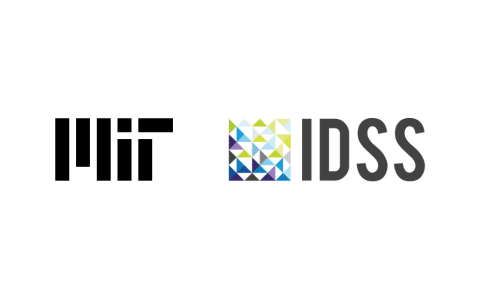Python for Data Science
Learn skills like NumPy, Pandas, and Matplotlib through Python for Data Science free course.

Ratings
Level
Learning hours

Learners
Skills you’ll Learn
About this Course
Data science is a field that uses scientific methods, algorithms, processes, and systems to extract knowledge and insights from data in various forms that include both structured and unstructured. Python is a versatile language that is widely used in many different fields, including data science. Python is known for its ease of use and readability, making it a great language for beginners to learn. Additionally, it has a large number of libraries and tools that are specifically designed for data science, which makes it an ideal choice for those looking to pursue a career in this field.
This free Python for Data Science course starts with introducing you to NumPy and Pandas. You will learn about Pandas series object and get introduced to Pandas Dataframe. Matplotlib plays an important role while playing with data. Thus, you will also get introduced to Matplotlib and the role it plays in manipulating and analyzing data. You will learn about Line Plot, Bar Plot, Scatter Plot, and Histogram in detail and how all these plots work while dealing with data. Lastly, you will go through the box plot and violin plot in detail. Enroll in this free Python for Data Science course and learn essential skills like NumPy, Pandas, and Matplotlib. Secure a certificate on completing the course successfully.
Explore more on Data Science techniques in-depth by going through Great Learning’s Best Data Science Courses, enroll in the globally appreciated Degree and PG programs that suit your career goal, and attain a certificate of course completion that increases the value of your resume.
Course Outline
We shall understand one-dimensional labeled arrays in this section. We will learn to import the Pandas library, create a series object using the inbuilt data type, and work with it with demonstrated code snippets.
We will learn about the 2-dimensional labeled data structures in this section. We shall understand how to create and work with the dataframe using the dictionary with an example and demonstrated code snippets.
 UPGRADE
UPGRADE
Recommended university programs
What our learners enjoyed the most
Skill & tools
63% of learners found all the desired skills & tools
Frequently Asked Questions
How do I start Python for data science?
You can start your learning journey of Python for Data Science by registering in the courses that suit your learning goals. The free Python for Data Science course by Great Learning is a comprehensive course that is designed from a beginners’ learning aspect. Enroll in this free course and gain the basic knowledge that can help you understand the advanced concepts better.
Can I learn Python in a month?
With the right motivation, sources, and proper amount of time spent on learning can help you comprehend Python in a month. Most learners believe that Python is easy to learn, its syntax is easy, and the code is very readable. You can also look into Great Learning’s Python courses that suit your learning levels.
Can Python developers become Data Scientists?
Yes, Python developers can become Data Scientists. Data Science is a moderately new field, and there is a lot of overlap between the skill sets of Python developers and Data Scientists. Many Python developers have the skills necessary to perform data analysis and build predictive models, and with the proper training, they can become expert Data Scientists.
Can I get a job with Python only?
Yes. Python language is not only one of the most popular programming languages but also one of the most primarily used languages for Data Science and automation. Many jobs require only Python programming skills. Hence, you can get good job opportunities with excellent Python programming skills.
How do I install Python for data science?
The best way to install Python for data science depends on your operating system, development environment, and project requirements. There are many sources available on the web where you can find installation steps explained.